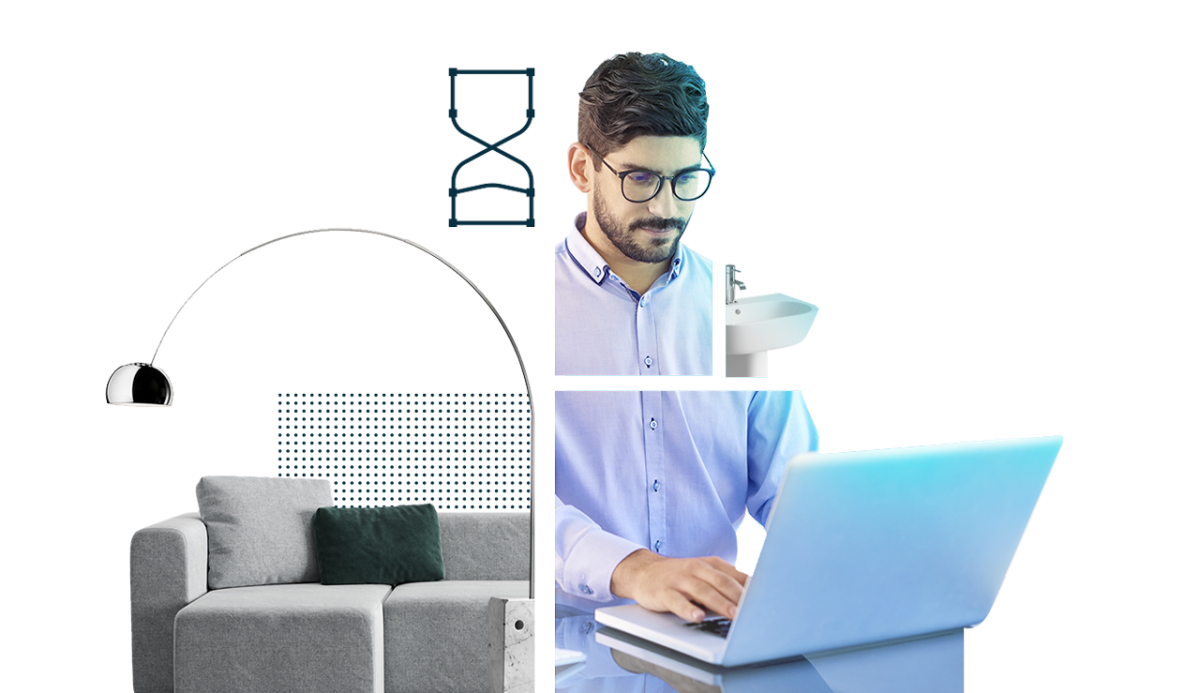The DomuS3D Online Guide is your reference center for all things DomuS3D, always ready to lend you a helping hand so you can resolve any doubts or questions when designing in the program. With the Online Guide, you’ll be able to quickly improve the quality of your projects and visual content, helping you increase sales and improve customer service.
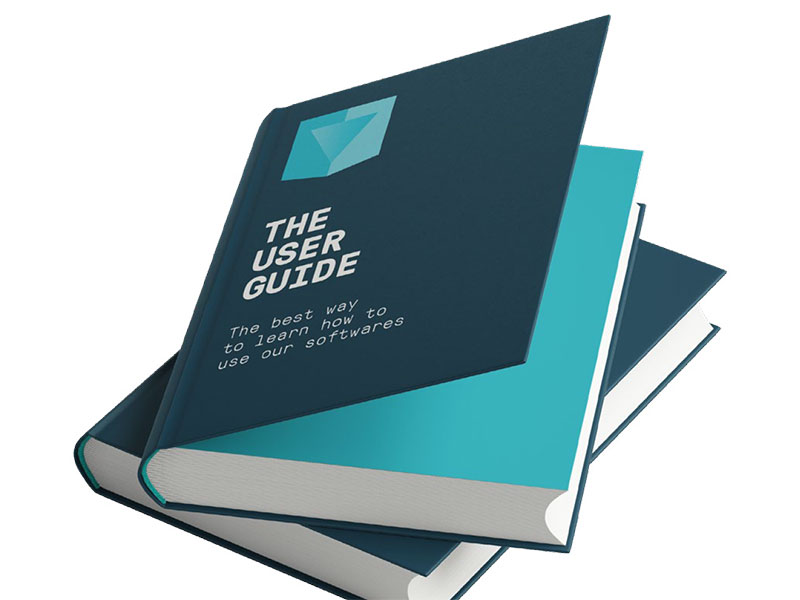
Discover the characteristics your computer needs to be able to install and use the most recent version of DomuS3D to the max.
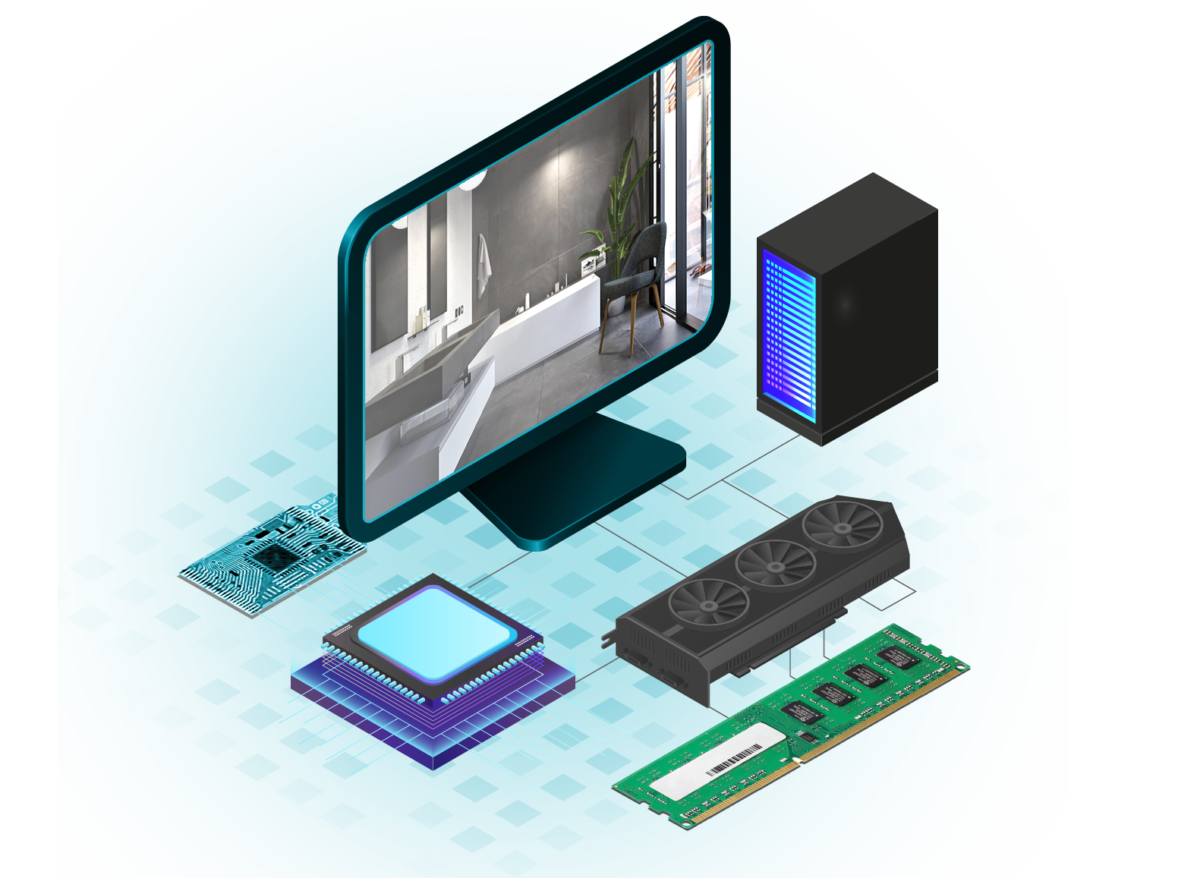
DomuS3D is the leading 3D interior design software used by major manufacturers, retailers, and designers in the flooring, tiling, bathroom fixture, and furnishing industries around the world. It’s an essential tool for the planning, execution, and presentation of interior design projects. DomuS3D runs on Windows.
DomuS3D is a flexible software that lets you quickly create custom solutions for your clients that highlight the quality of your products and services. Put together an entire 3D project starting from a simple floorplan and generate HD renderings, 360 Panoramas, and Virtual Reality previews. DomuS3D gives you the tools you need to increase your customer service and separate you from your competition.
Even though DomuS3D is a professional tool, it is intuitive and easy to learn. Thanks to our video tutorials, training courses, and online guide, you’ll quickly learn to master the main features of DomuS3D. We also offer webinars on specific topics and special events on rendering techniques and other technical features so you can become a pro in all things DomuS3D.
One of the most important features of DomuS3D is how quickly you can build a project. You only need a few minutes to design, create, and fill a simple room. Once you’ve drawn the floorplan, just drag & drop furniture into the room and tiles onto the floors and walls. DomuS3D’s product library and design features have been optimized for quick designing.
The time needed to generate a rendering depends on a number of factors, including the type of computer you are using, the size of the image generated, the number of lights and furnishing items in the room, and the quality of the final image. For example, a small image (1024×800 pixels) of average quality, rendered on an average computer, will take around 2 to 4 minutes. For a full HD image (1920x1080px) of a more intricate project, rendering time will usually be under 10 minutes. If you need to increase image quality, rendering time can double or even triple, but with our included Rendering Manager module, you can run your renderings automatically in the background when your computer isn’t being used for other activities.
Absolutely! The program is “open” and lets you insert your own tiles, flooring products, and furnishing items. For tiles or flooring products, all you need is a .jpg image (a photograph), while for furnishing items you need 3D model files in .dxf, .3ds, .fbx, or .skp (SketchUp).
Head over to our YouTube channel to watch our free video tutorials which will help you explore and learn the features of our software.

CONTACT US
A tool that speeds up your sales process, offering real-time solutions for designers and customers. Give shape to your ideas.