22 July, 2024 | News
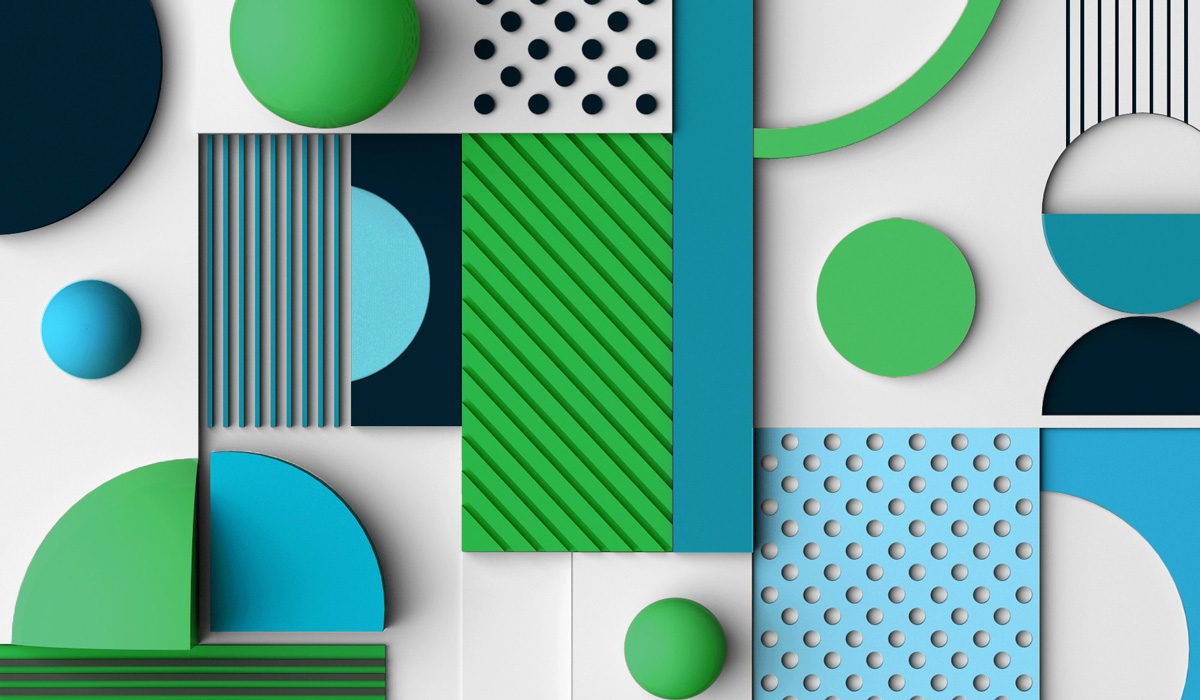
DomuS3D 2024 is now available for download! This latest release is filled with new features that enhance the main functionality of our professional interior design software. Significant improvements have been made to the user experience of the program, making the design process faster and more professional than ever before.
In addition, substantial advancements were made in materials, allowing users to achieve even greater graphic quality. And last but not least, we’ve introduced Virtuo, the perfect tool to explore and present any project created in DomuS3D 2024 using the most advanced Virtual Reality technology.

One of the most important features available in DomuS3D 2024 is Virtuo, software that allows clients, through a VR headset or directly on the screen, to immerse themselves in a project and visualize the space of their dreams. With the 2024 version of DomuS3D, you can export any project and visualize it in a highly realistic and immersive virtual experience with Virtuo’s excellent graphic quality and incredible emotional impact.
Virtuo is another tool available to DomuS3D designers to communicate their ideas, excite and convince their clients, and promote the sale of their products. Among the many features of Virtuo are the possibility to obtain renderings instantly, explore projects in extremely high quality (with a VR headset or on screen), and create interactive 360 panoramic images.
If you want to know more about the potential of Virtuo, write to sales@maticad.com or contact your sales agent.
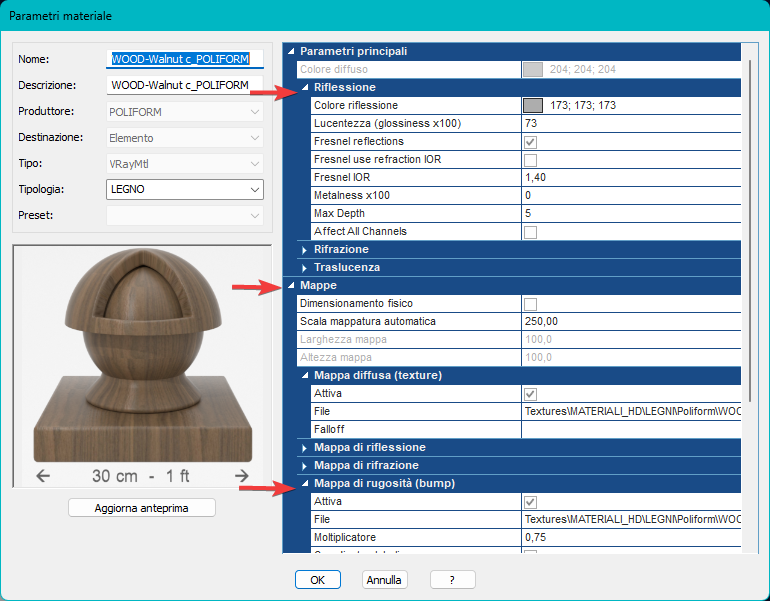
When it comes to materials, DomuS3D 2024 has a number of improvements. Firstly, we’ve introduced a new management system for materials based on the technique of “archetypes” for basic preset material types. When creating a new material you now have to begin by selecting which “standard archetype” (or preset) to start from (selecting from the preset list). This speeds up and simplifies the creation of new materials and textures.
New parameters have also been introduced to allow you to more accurately recreate the graphic effects of specific types of finishings, for example sheen for fabrics.
Discover all the latest updates on materials by clicking here.
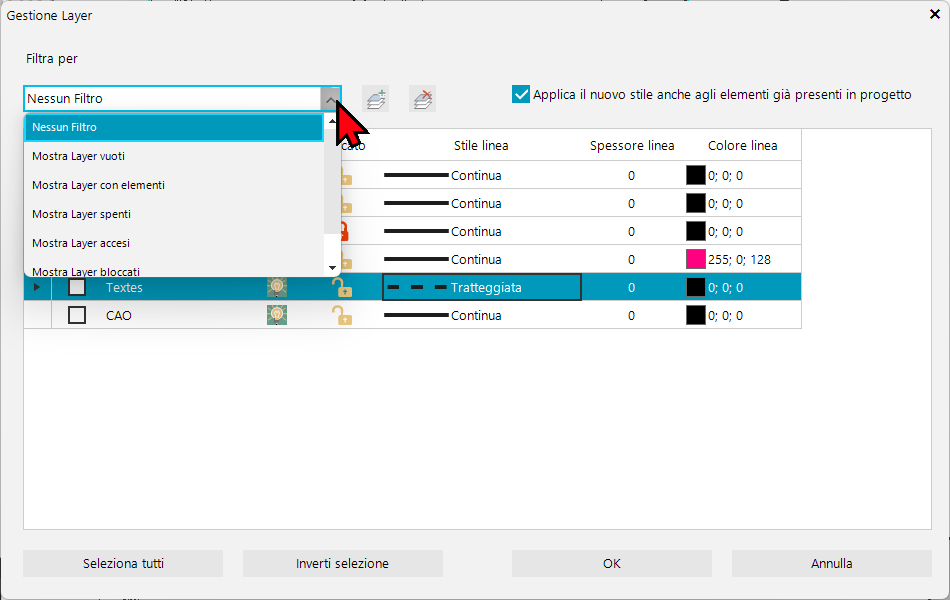
The layers window has been redesigned and filled with new features.
Here are some of the updates:
– Possibility to change the style of the line, the color and thickness of CAD elements (text, lines, dimensions), based on layer;
– Possibility to filter elements from the layer list;
– New ‘select all’ button and ‘invert selection’ button with the possibility to delete more than one layer simultaneously;
– New ‘tooltip’ suggestions with the “add and delete layer” buttons to make them easier to use/
Learn more about the new layers window here.
In the 2024 version of DomuS3D, several commands have been improved and/or enhanced. With the goal of making the design process more rapid and flexible, we’ve provided better tools to the designer to help them save time. Below are a few commands that have been improved and optimized in DomuS3D 2024:
– Trace rooms
– Automatic dimensions
– Configurable and modular furniture
– Import external 3D elements
– Multi-wall 2D window
– “Stretch” command
– New default ambient light management
These are just a few of the new features available in DomuS3D 2024. To learn more about all the updates available in DomuS3D 2024, please see the article below!
Still haven’t installed DomuS3D 2024? Contact sales@maticad.com or your local sales representative.